Make the Dashboard your own
You can select a different profile image or change the background of your Dashboard by selecting your current avatar.

Navigation
When you select your avatar, a pop-up will appear with selections to change your Profile Image and your Dashboard background. Use the right and left arrows to view more images.
Change Profile Image
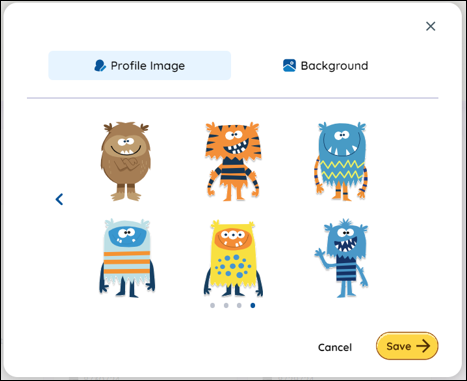
- Select an image.
- Select the Save button.
Change Background Image
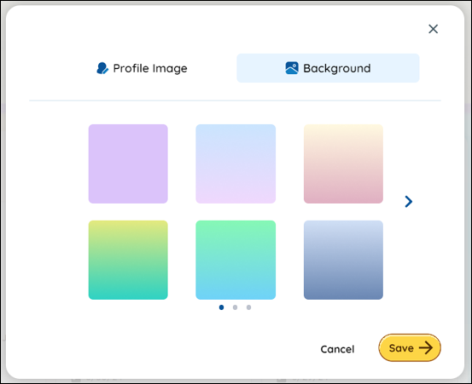
- Select an image.
- Select the Save button.
Last Updated: August 19, 2024
